Products
Application Development
Creating Your Application and Adding API Products
To create an application you’ll need a Paxful account. You can create one by going to Register on Paxful.
Once you have an account created and you’ve logged in, you’ll need to go to the My Apps section in the top menu, choose an application name and hit “Create App”. If you’re just exploring, you can choose a random name.
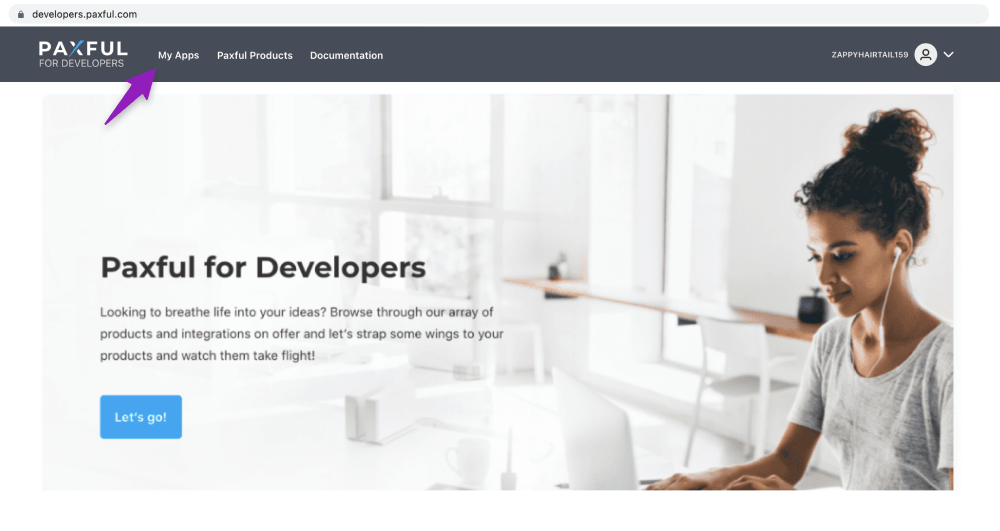
Note: You can change an application name after it has been created, but if some users happened to already connect your app to their accounts and you change the application name then users will need to re-connect the application to their accounts. So when you decide to distribute your application, make sure that you’ve picked a name you don’t plan on changing.
Once you’ve created your application, you’ll be automatically redirected to the main configuration screen.
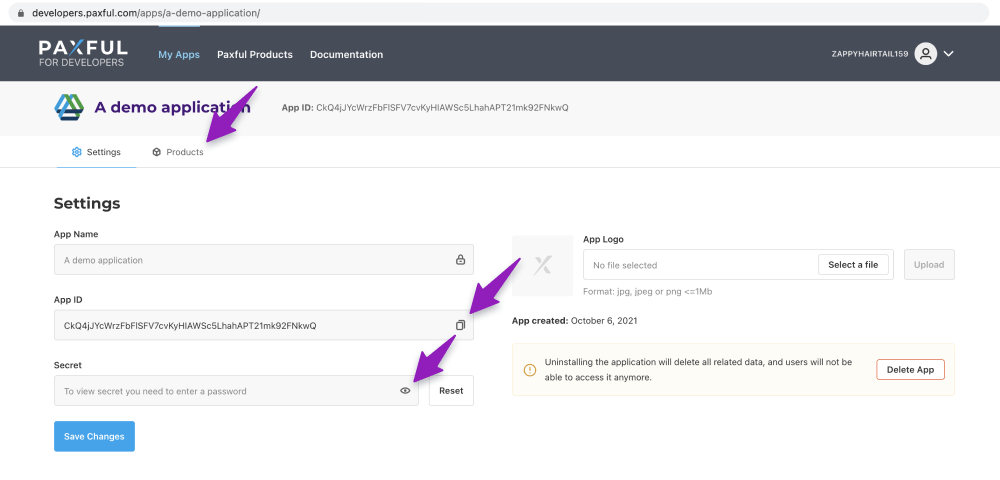
To authenticate to your application, you’ll need to use ‘App ID’ and ‘Secret’, but before you can access any APIs through your newly created application, you’ll need to add products.
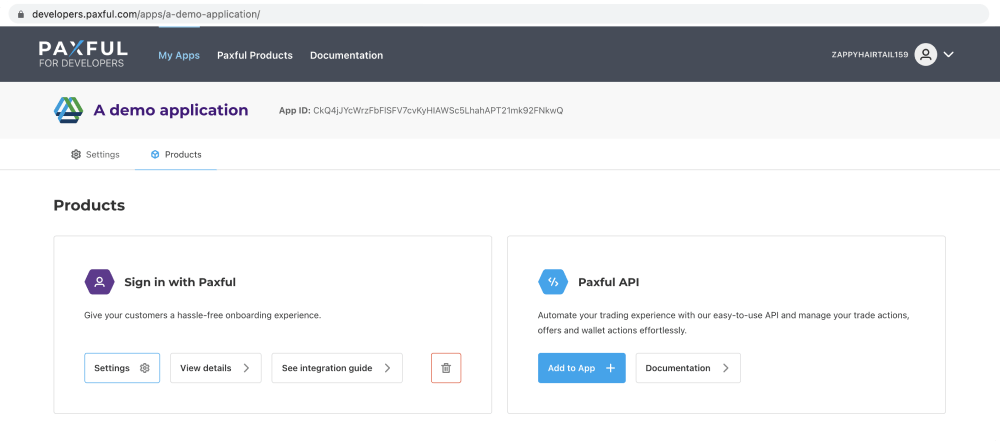
If you want to access API endpoints provided by Paxful API, you’ll need to add it to your application by clicking ‘Add to App’.